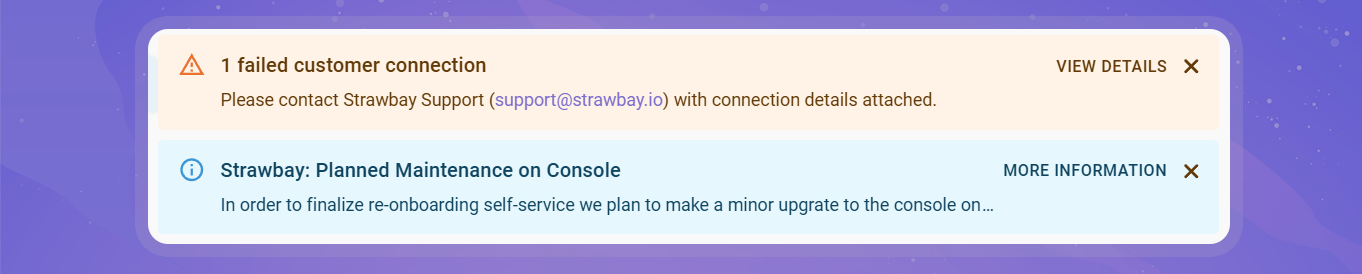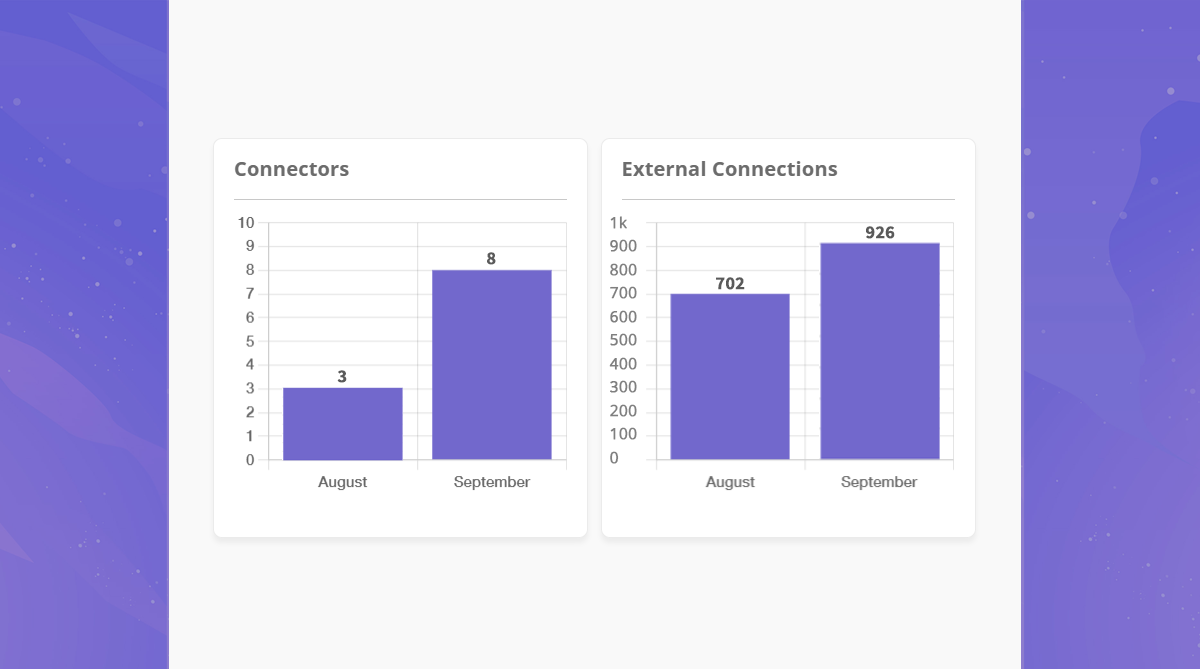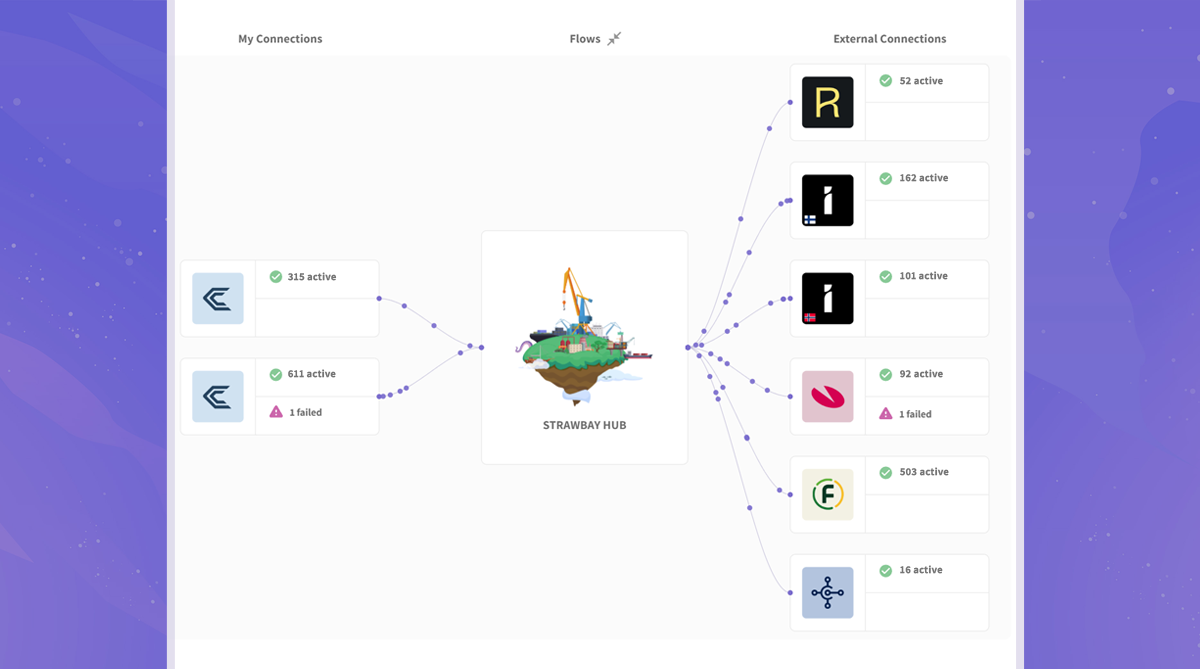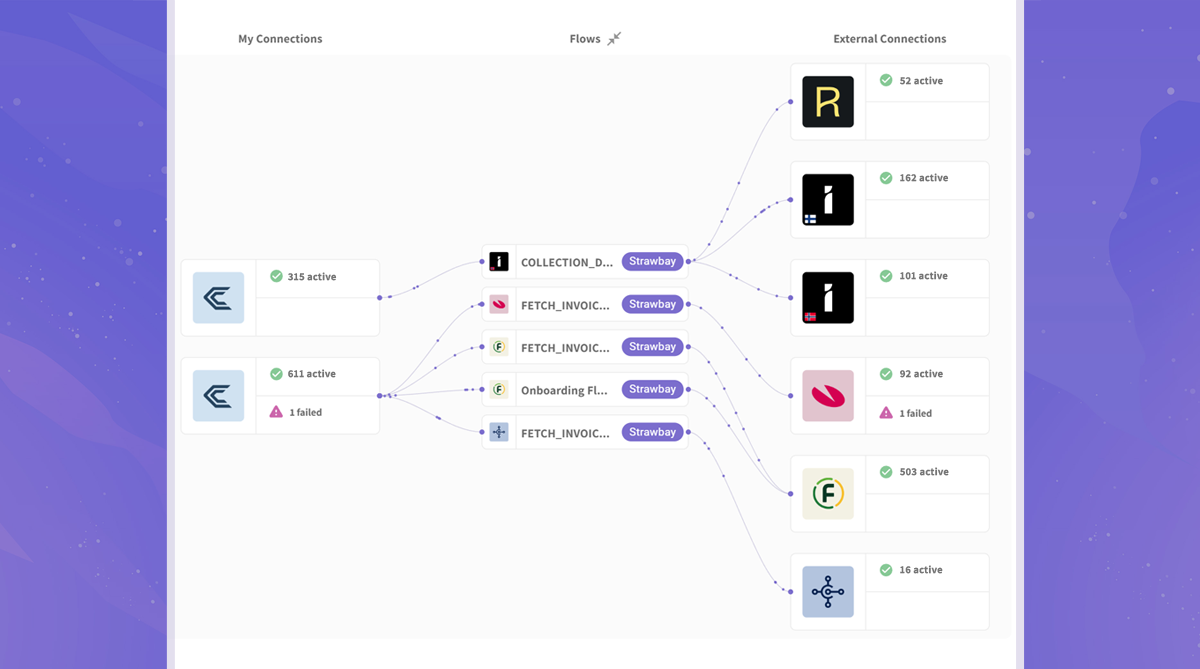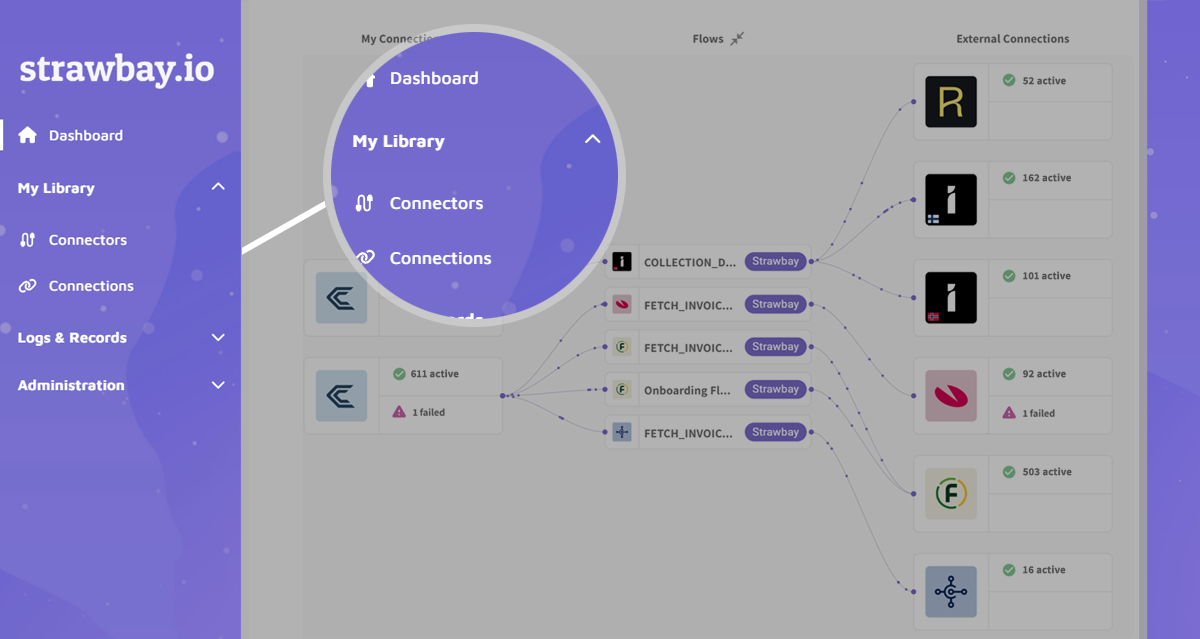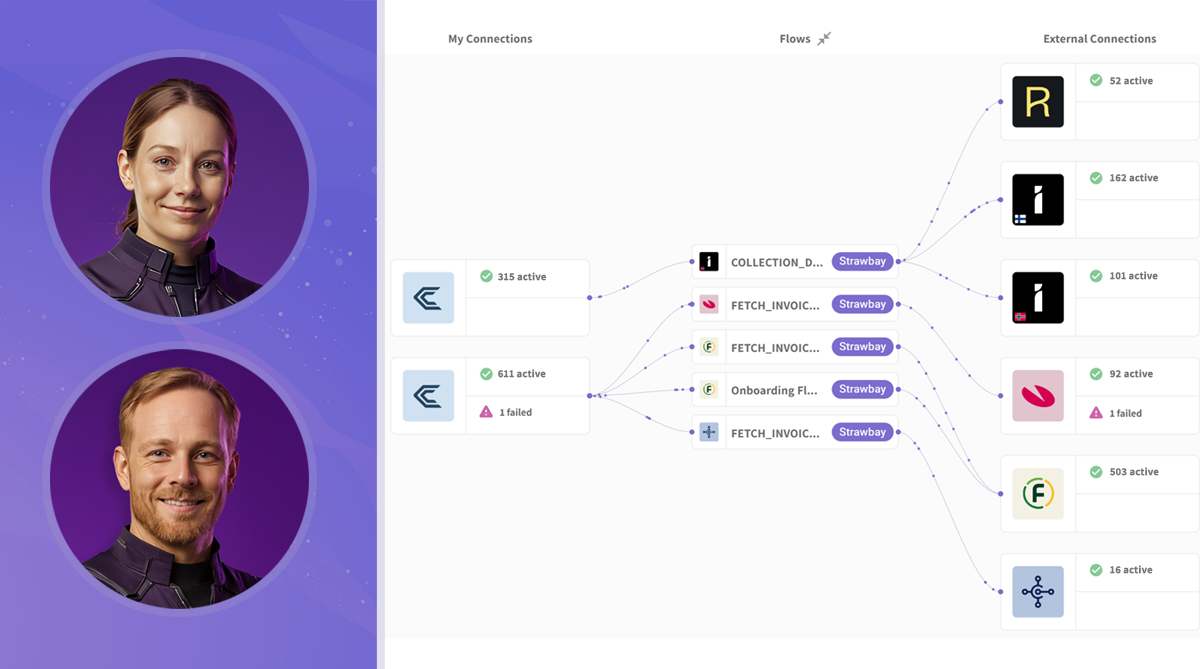
Greetings from the docks of Strawbay! In this entry, our Harbour Clerk has put together a fine list of improvements and feature updates about our revamped user interface for the Bay. We’ve focused on two key values: oversight and control.
The crew has been busy, and fresh improvements and features are ready to set sail. Each release builds upon our findings out at sea and, of course, the dialogues we have with all the seafarers and explorers that anchor at Strawbay.
Step by step, our beloved harbour island evolves, becoming ever smoother and more useful to dock with. And we’re more than thrilled to have you with us aboard this journey!
Prefer listening? Try the podcast version!
Increased oversight and control
There’s nothing worse than your integrations being a black box. This can happen if you’ve built them yourself, hardcoded, creating a messy code spaghetti inside your applications, or if you’ve hired an external provider to handle it for you. That’s why oversight and control is one of the top priorities at Strawbay.
In this release we’ve shipped the following updates:
- Notification Centre
- Statistics Section
- System Overview
- Compact Navigation
Notification Centre
This is our first step in building a fully-fledged notification centre. As with all technology, things can go wrong. And when they do, first of all, you want to know that things are not functioning optimally, and secondly, you want to know exactly what is affected. That’s why we’ve added system notifications at the top of our dashboard.
Currently, notifications come in three types: Errors, Warning and info, each with its own subtypes.
- An Error notifies you about issues with connectors, as well as failed connections and flows.
- A Warning – items that may be problematic.
- An info notification to inform you of planned maintenance in Strawbay, or if an external system provider you’re connected to is planning work or experiencing issues.
Clicking on an error or warning takes you directly to the corresponding area of the Bay where you can drill down. Clicking an info notification expands the window to give you more details.
Statistics Section
Who doesn’t love some shiny statistics? This is our first humble step toward aggregated data from your Strawbay usage. First out are statistics on how many active connections and connectors you have.
- A connector is a link to a system, whether it’s one of your internal systems or an external one.
- A connection represents how many users/sessions/clients are tied to a specific connector. One connector can thus have several connections, and if that connector serves as a node linking to multiple other connectors, these are aggregated to show the total number of connections the node handles.
These statistics are aggregated over time, giving you a bird’s-eye view of your platform usage and how it evolves, which also helps you understand the overall costs tied to it.
We’re eager to develop the stats and charts in the Bay even further. If you have any requests as we expand this section, just drop us a line!
System Overview
Now this is a work of art – if we may say so ourselves! This is a schematic, artified topology view of how you are using Strawbay for your integrations. It showcases all your internal system connectors and the external connectors they link to. For each connector you can see the number of active connections tied to it. If a connector has failed connections, these are also displayed.
Everything runs through our beloved Strawbay island. By clicking on it, you can drill down even further and see what type of integration that ties the connectors together by showcasing the different flows at work.
Rest assured, we have many exciting ideas for the future of this topology view. We will continuously refine it and add valuable insights without overwhelming you with information. The key is to start with a collapsed, dense view that you can expand and explore to understand how everything connects.
Compact Navigation
Less is more. But if you want to know more, we’ve got you covered! The key is to avoid information overload while still giving you detailed insights whenever you need them. That’s the guiding principle behind our restructured main navigation.
We’ve centred it around four main sections:
- Dashboard
- Library
- Logs & Records
- Administration
Each section has several sub-sections, but they’re only visible when you need them.
This concludes Entry #1 of The Harbour Herald Tribune
Alas, me matey, we’ve reached the end of the very first entry of The Harbour Herald Tribune from Strawbay. But rest assured, there will be many more, as our Harbour Clerk works meticulously to document all the improvements and premieres aboard our beloved Strawbay.
Our advice to you, so you don’t miss any hidden gems, is to subscribe to our Newsletter and follow us on LinkedIn. That way you’ll always be first in line for the latest news and updates from the Bay.
Fair winds and following seas. Until next time, matey!